Newsletters have been around for as long as the Internet and e-mails have. Nevertheless, these oldies are still highly popular among advertising materials – if you use them correctly, that is. Even a perfectly designed and formulated e-mail will not work if the subject line is incorrect or it is simply sent out at the wrong time. In addition, there are legal requirements that you must take into account during the sign-up process and when storing customer data as GDPR has strict requirements. Here are tips and tricks for creating accurate and legal newsletters.
The goals of a newsletter
Newsletters encourage customer loyalty and are a popular element of marketing campaigns. There are three main goals that you will want to achieve with a newsletter:
The addressee should not mark the newsletter as spam or unsubscribe from the mailing list.
They should read the newsletter.
They should click on the additional link in the newsletter.
The first two goals are decisively influenced by a good subject line. Also the time of the day and day of the week you send your newsletter play a part on whether the user opens an e-mail or not. The third goal is decided by a well-worded content and an appealing newsletter structure. You must also check whether it is legal, as per GDPR – the General Data Protection Regulation , which has been in force since May 2018.
Read or delete? The subject line decides
Your newsletter is one of many out there, so all the more reason to make an extra effort in creating one that stands out. Always remember: The recipient usually has little time and will certainly find not only your newsletter, but also many others in their inbox. That’s why the subject line is important as this is the first thing the user sees before opening your email. These few characters (preferably no more than 40) are the deciding factors on whether the addressee opens the newsletter or not. And this decision is usually made within a second. So what makes a good subject line? Easy:
If your newsletter lands directly in the recipient’s spam folder, it may be due to specific words in the email’s subject or content. Phrases such as “chance to win”, “additional earnings” or “money back” are the obvious signals for many spam filters. Other spam triggers are whole words in uppercase and exclamation marks.
Topics and examples for subject lines that generate clicks:
Unicode symbols in the subject line, such as a sun ☀ (U + 2600), attract attention – but only if they are displayed correctly. This is not the case with every e-mail. It’s better to put more emphasis on accurate wording that invites the recipient to open the newsletter.
The subject line should only be shown at the end when the content of the e-mail is determined. This ensures relevance between the subject line and content.
Do you lack the creativity for writing good newsletter content?
Find creative writers for your newsletter at Textbroker.
Correctly-worded: The text
The first few words in the email’s content are just as important as the subject line. These words also appear in most emails before they are opened. This part is similar to the meta description of a website. A good newsletter must be effective in advertising the product, brand or service but without sounding like a sales pitch. You achieve this goal by focusing on providing value to the user. Use calls to action as much and as purposefully as possible.
When creating the content, it is important to make it suitable for “browsing”. The Internet user usually does not read content from beginning to end. Instead, hey browse through the text and look for certain words or keywords that arouse their interest. A continuous stream of writing with lots of words and no paragraphs or subheadings isn’t very inviting.
Sure, it can be difficult to get started, and the same can be said about the written introduction of a newsletter. But it’s worth the effort since the first few words are the deciding factors on whether the user continues reading or not. To that end, the introduction should consist of a maximum of 85 characters. This will appear as an overview of the content. In professional newsletters, these 85 characters (along with the maximum of 40 characters in the subject line) provide a good idea of what it’s all about.
What factors determine the quality of a newsletter’s content?
The main section of a newsletter contains headlines, paragraphs and, if required, pictures (just like a website). To achieve a good conversion, call-to-action elements and links should not be omitted. For the topic selection, it is crucial that you raise the interest of your target group. . Always include the most important part first so that the reader knows immediately what it’s all about. If you raise false expectations at the beginning, you will only frustrate your readers. A good teaser informs and at the same time arouses interest. Images should only be used if they enhance the content, ideally providing additional information. The following points make up a professional newsletter:
Written content on computer screens or mobile phones is read differently than in books, newspapers or brochures. Good written content for online media is characterised by various special features:
Detailed articles usually have no place in a newsletter. Limit yourself to a short teaser text and a link to read more on the landing page. This will allow you to achieve a better conversion rate. If the newsletter contains several topics, each one should be separated by subheadings and individual links, with each link clearly referring to the addressed topic. Clarity is what’s needed here.
How you address your reader will depend on the target group and you know your customers best. If you’re not sure, just use formal language. Remember to be consistent and use the same language throughout, otherwise your content will sound unprofessional.
Finally, it is advisable to give the written content you have created to a colleague for proofreading. Errors are often found after taking a second or third look. This does not just apply to typos or spelling mistakes, but also to the information within and its layout.
The coveted click: Call-to-action
The perfect newsletter needs a clear call-to-action at the end. Make it easy for your readers and offer them only one link per newsletter. This will save you the hassle of having to choose which CTA should be used for which newsletter. When possible, every newsletter should deal with only one topic. The call to action is part of the most important part of the email as, after all, it determines the conversion rate. The writing on the button should be understandable by itself. One to avoid is, “Click here”.
An example of an accurate newsletter
Here is an example of a newsletter structure that consists of a subject line, content, and call-to-action:
Subject:
Do you know the 10 most common SEO mistakes?
This subject line consists of only a few characters (40, to be exact). At the same time, it offers clear information about the topic: SEO – Search Engine Optimisation. It points to tips and tricks and is also in the question format. This subject line makes you curious.
Text:
“Your website looks great, the information is targeted and well-worded, but Google ranks it really low? Then you may have made one of the 10 most common SEO errors. If you avoid these mistakes you’ll be playing it safe – and be able to achieve higher rankings.”
This text deals with a typical problem that the target group (website operator) is facing. It is short and concise, and addresses the reader directly. It also delivers a solution.
Call-to-action:
Learn more: 10 SEO Mistakes
The call-to-action is clear. It offers a link to further information and takes the reader to the article.

Are you looking for help in creating your newsletter content?
Our platform offers you a large selection of suitable authors.
When is the best time to send a newsletter?
The most perfect newsletter isn’t much use to anyone if you choose the wrong time to send it. There are certain times in the day or the week when e-mails automatically accumulate in an inbox. The result: Your newsletter disappears among all the other emails. Often on a Monday morning, all the incoming mails that have accumulated over the weekend and appear less important are deleted automatically – or even marked as spam. And many annoyed users will also unsubscribe from the mailing list.
Most users will be happy with just a monthly newsletter. Daily newsletters are perceived as intrusive by many. That’s not good for the reputation of your business. The following times are recommended:
The above are just some ideas. Our own insights (for example A / B tests) provide reliable information about the most significant differences. Also for the best time to send: Test, test, test – and prepare to be flexible. After all, users’ habits are constantly changing.
The legal situation: GDPR-compliant newsletters
Whenever a newsletter is sent out, the recipient’s data is stored. GDPR, which has been in force since May 2018, protects personal data. But what is considered personal data? In paragraph 4(1), there is a legal definition: “All the information relating to an identified or identifiable living person.” Name and e-mail addresses also fall into this category.
For the external storage of personal data there are two legal conditions. Either the stored data is expressly permitted by law or (and this option will be the most common when sending newsletters) the subject has expressly consented to it. When introduced, GDPR attached stricter conditions to explicit consent than previously required. For data protection reasons, the GDPR only permits newsletters if the recipient has clearly and verifiably consented to receiving these emails.
Such a clear affirmative action does not exist if the recipient hasn’t confirmed or ticked the box for newsletter subscription.
Important: The consent of the newsletter recipient must be verifiable by the newsletter sender (Article 7 (1) GDPR). To be on the safe side, keep a record of the details (date and time) and the IP-address, which is transmitted in the declaration of consent.
Opt-out, opt-in or double-opt-in?
Which technical procedure, which is at the same time simple and legally safe, is suitable for a newsletter subscription? There are two main methods:
Opt-out:
The newsletter sender assumes that the recipient has consented to receiving the newsletter as long as they don’t actively object.
Opt-in:
The newsletter will only be sent after the recipient has given their consent (example: by ticking the box).

The recommended opt-in procedure can be divided into:
The best way to comply with the legal requirements is through the double opt-in process. The advantages of this include:
The subscription procedure also includes an active approval of the privacy policy. Active means that the user must at least confirm with a self-executed click that they have read the privacy policy.
Very important: the privacy policy
In addition, anyone who stores personal data is obliged to publish a data protection declaration. In this declaration, the following four questions must be answered:

Why is personal information stored?

What is the legal basis for data processing and storage? In the case of sending newsletters, this is usually Article 6(1) subparagraph 1 letter (a) of the GDPR.

How long will the data be stored for? If the period has not been determined beforehand, indicating the need for the determined duration would suffice.

How can the person concerned revoke their consent?
GDPR’s Article 7(3) paragraph 4 explains that the revocation of consent must be “as simple as granting consent”. The action of providing a clear link to unsubscribe in each newsletter has proved to be practical and legally impeccable. On the unsubscribe page, the recipient may be asked to click again to confirm the subscription cancellation.
Informed consent is given when the recipient is offered the opportunity to find out about the data stored in the newsletter subscription and for what purposes, i.e. by means of a link to the data protection page.
Writing a newsletter is not your thing?
No problem! Get your newsletter content created by our authors.
In a nutshell: This is what is legally important
At the end of this section the most critical areas will be briefly summarised, but the following four points are especially important if you want to be legally on the safe side with your newsletters:

You receive a clear consent from the user.

The consent was given according to the double opt-in process.

You can prove this consent (electronic logging).

The user must be able to revoke their consent easily at any time.
The Sign-up section
The perfect newsletter isn’t any good if the target group is small. This is why you should make some effort in the design of the sign-up section of the website. The term “newsletter” does not necessarily have to be used. Indeed, many users associate this word with spam. On the other hand, the user must also be informed that they will receive regular e-mails by registering.
Alternatives to the word “newsletter” can include, for example, “regular tips via e-mail” or “always stay up-to-date with the latest information”. Communicating the advantages of signing up to the user is also important. When encouraging sign-up for the subscription list, consider including three main benefits to the customer. Why is it worth subscribing to the newsletter? Detail the added value they will receive from signing up.
Newsletter software and online tools
To simplify the management of newsletters and distribution lists, many companies rely on software and online tools. These programs offer registration form templates, as well as recipient management, recipient analysers, autoresponders and, in some cases, A / B tests. For reputable providers, the adaption of these tools to the new privacy policies that have been in force since May 2018 should be a matter of course. In case of doubt, the tool provider is responsible for any violations if a clear agreement has been made in compliance with GDPR policies.
These tools are particularly suitable for personalised newsletters. They not only address the recipient by name, but also allow individual adjustment of content. An example: Shortly before a software subscription expires, the customers receive an email with the subject line: “Ms. X, renew your subscription now!”.
Another advantage of newsletter software is the ability to monitor its effectiveness. The performance of a newsletter is essentially determined by two factors: The opening rate and the click-through rate. The opening rate indicates whether the e-mail is read at all. As a rule, opening rates of 25 per cent are considered good. And if only 5 to 10 per cent of users then click on a link in the e-mail, it’s already considered a success.
The readability factor: the perfect newsletter design
When designing e-mails, there are many overlaps with the design of websites. However, there are limitations in the design of the newsletter. Not every e-mail program is compatible with the stylesheetsused to display webpages. For this reason, many newsletter providers offer their customers two alternatives when registering: Accept them as a design newsletter or in plain text format.
Responsive design is not just popular in creating websites. The layout of e-mails should also look and function well on all devices. Three aspects are particularly important here:
Choosing a large font ensures that the message shows clearly on both desktop devices and smartphones. Short texts also have a greater chance of being read. The modern user usually has little time to read – and they receive all kinds of emails every day.
Lastly, the crucial call-to-action button. It is best to grab the users’ attention immediately with clear and concise words that prompt the reader to click the link.
Checklist: The accurate and legally secure newsletter

Only send to addressees who have registered through the double-opt-in process.

Upon subscribing, the user must actively agree that they have read the privacy policy.

Write a short, meaningful subject line that arouses interest.

It’s best to address the reader in a personal way – preferably starting from the subject line.

Accentuate the first few words of the text.

Only use images if you are emphasising the main message of the content and provide additional information.

Use short sentences and short words, write comprehensibly and accurately. Avoid over-use of nouns – verbs are better.

Create an eye-catching call-to-action button or link that’s self-explanatory.

Avoid spam triggers in the email’s subject line and written content.

Find out the best time to send your newsletter through A / B tests: Which day of the week and what time of the day have the highest conversion rates?
Would you like to outsource your newsletter creation?
At Textbroker, you will find the best authors for your newsletter content.


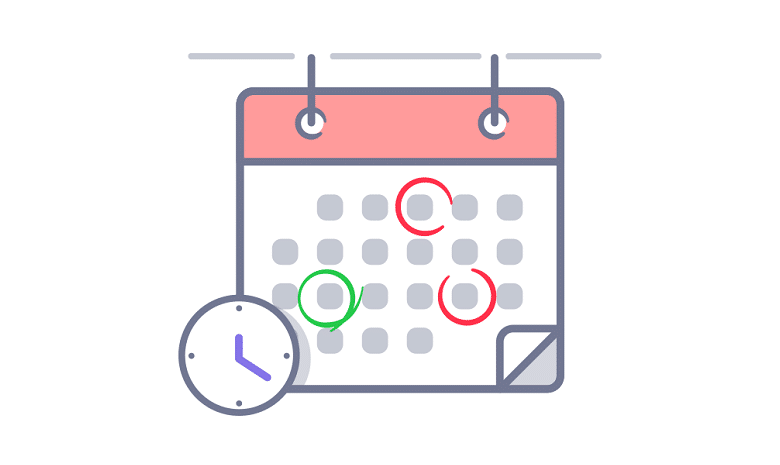


No comments available