Steps to Successful Keyword Research – Part 1
Good keyword research consists of hard work, a touch of technology and a good deal of thinking. The first step is, therefore, to get that grey matter in gear. Think about what the purpose of your site actually is, what do you want to offer, and what do you want your users to do on your site?

On the way to successful keyword research
Have you ever searched for a needle in a haystack? If so, then you’re bound to know just how unhelpful advice can be: “That’s the haystack – try looking for the needle in there”. Tips and helpful hints such as “look down there, a little to the left”, or “no I meant a bit further to the right” are somewhat more constructive. The most useful contributions, though, tend to go along the lines of “look beneath that second blade of straw from the right”.
It’s exactly the same when it comes to keyword optimization: the nearer your keywords are to what your users are searching for, the easier it is for them to find the content. Google uses this information to suggest to its users which sites will be of use: “Are you searching for product descriptions? Then check out this site”.
Here’s the crucial point, though: only those who really know what their target audience is searching for can offer them something suitable. It’s this fact which makes keyword research a basic requirement for a website’s success.
Keyword Research: Where do I start?
Good keyword research consists of hard work, a touch of technology and a good deal of thinking. The first step is, therefore, to get that grey matter in gear. Think about what the purpose of your site actually is, what do you want to offer, and what do you want your users to do on your site?
1.Reflect:
Start by reflecting on the reasons your users come to your website. What is it that they need? Based on this knowledge, think about what search terms they might look for.
For example:
The need:
The owner of an online shop needs new product descriptions.
What he searches for online:
Obviously: “buy product descriptions“
More specifically: “Where can I get product descriptions written“
But also: “ Get Product descriptions written“, “Freelance writers for online shops”, “Buy Shop texts“ etc.
Start creating a list of your products and services, together with the reasons why your customers need these. Use this list as the initial starting point for your further keyword research.
2.Tools for Keyword Research
Have you got a preliminary list of keywords to work with? Now it’s time to call in technical assistance to check and expand this list. There’s a number of (free) tools available online; tools not only designed to deliver you further inspiration for keywords, but which will also help you analyse data indepth. Here’s a selection:
Keyword-Planner:
The Keyword-Planner in Google AdWords is one of the most important tools when it comes to keyword research. Although it’s only really meant for AdWords campaigns, it has proven to be incredibly useful when it comes to organic keyword research. The requirement for using this tool is having a free Google- or rather AdWords account. Here, the planner is listed under the tools menu. The keyword planner offers a number of different options, providing information on the desired keywords or even locating new ones.

Under the menu option to, “Search for new keywords and …………..“ enter your desired keyword. Google[V1] will then (next to the advertising groups in the adwords campaigns) list a number of suitable alternative suggestions.

This tool can also deliver prognoses for search- and potential traffic volumes, which can prove especially revealing. You’re also able to combine different lists with one another and find additional keywords in this way.
Google Suggest:
Google Suggest is the search machine’s auto-completion; the suggestions the search machine provides when a search term is entered. The tool is ideal for branching out beyond the initial keyword search, as it shows the words and phrases which users have particularly frequently Googled. Using placeholders will expand the possible suggestions even further: enter your search term and then replace the other words (except the first one!) with an asterisk *. Google will show you the words which are most frequently searched for in place of the asterisk.

In the meantime, Google will also display similar search requests in an advertisement at the end of the page. Here you have quick access to an overview of Google’s own keyword suggestions.

Google Trends:
With Google Trends you can find out how often particular keywords have been searched for, and how these searches have changed over time and in different locations. This will give you a feel for whether or not it makes sense to invest in further keyword research, or if it’s worth producing content on the topic and if so, for which country.
For the keyword ‘Content Marketing’, it might be useful to produce fresh content.
The keyword ‘2014 FIFA World Cup Final’ is not a frequently searched for term at the moment.
Webmaster Tools:
So this isn’t a new idea, but Google Webmaster Tools deliver some really useful information on the keywords your site is already ranked with.
The Webmaster Tools are a type of data collection from Google, enabling a thorough check of your website. These tools ought to have a place in every webmaster’s standard repertoire, as Google really lays its cards bare here. Among other things, users can find insightful information on backlinks, page impressions or site problems.
In the tab marked ‚search requests‘, Google lists an overview of the keywords which have led users to your site. Whilst it’s true that Google only shows the search terms from the last 30 days, but these still have a place in your keyword research. You might even come across terms and phrases you didn’t even know your site was being ranked with.
This is just a short insight into some of the tools Google provides. Next time, we’ve got even more hints and tips to inspire you when it comes to researching your keywords.

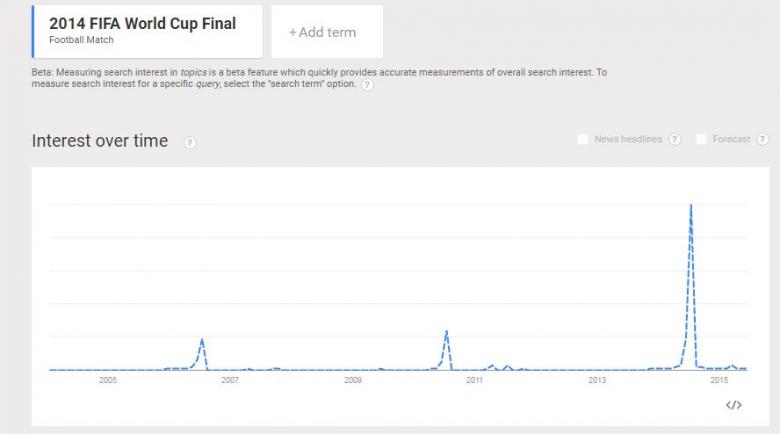
No comments available