WordPress SEO: Pushing Your Online Rankings to the Next Level (and Beyond)
Anyone who is even moderately familiar with online business opportunities has undoubtedly become accustomed to sites powered by WordPress. In fact, you may currently be employing this rather ubiquitous system in order to enjoy a robust virtual presence. Originally created in 2003, WordPress is now one of the most popular website hosting services in the world. Recent studies have even found that no fewer than 38 per cent of all websites are powered by this platform.
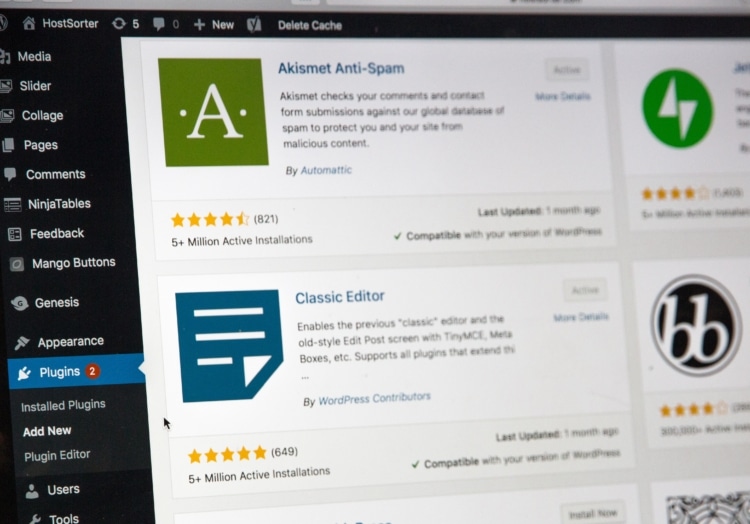
There are some extremely valid reasons behind such an amazing level of popularity. WordPress tends to highly intuitive, a veritable kaleidoscope of plugins are available, and WordPress is free to use. If you happen to be new to the e-commerce community and do not possess a great deal of technical knowledge, this web host would therefore seem to be the perfect option to consider. However, why do some WordPress sites remain within a perennial state of digital anonymity? Is there a problem with the HTML coding? Might WordPress itself not be keeping up to date with the latest trends?
The fact of the matter is that WordPress sites which fail to garner an audience are often associated with poor and/or outdated approaches to search engine optimisation (SEO). As opposed to throwing the proverbial baby out with the bathwater and abandoning WordPress entirely in favour of a paid e-commerce platform, it is often better to modify your SEO strategies in order to cater to the modern online audience.
What are some useful tips and tricks to consider? How can these be leveraged to better highlight the unique qualities of your business? If your current website has not been performing as expected, the chances are high that the suggestions outlined below will dramatically change what 2021 has in store.
“Engaging” URLs?
In the past, the Uniform Resource Locator (URL) of a website was a decidedly technical feature; often viewed as nothing more than an inconsequential and rather spurious detail. However, times have changed. Let us take a look at the URL addresses of two fictional webpages:
- www.fictionalwebsite.co.uk/570hr03759
- www.fictionalwebsite.co.uk/topSEOtips
Which one is more appealing and likely to be remembered? The second type of phrasing boasts a user-friendly and transparent nature. Furthermore, it is said that search engines such as Google are increasingly likely to recognise what the page entails; leading to higher and more relevant rankings. The good news is that WordPress allows users to change their current URL via the “Permalinks” section within the main “Settings” menu. However, make it a point to determine if the intended URL is already in use before moving on.
Never Disregard WordPress SEO Plugins
At the time that this article was written, there were more than 55,000 WordPress plugins available for download. Some focus upon drag-and-drop templates, while others are more concerned with point-of-sale (POS) systems. However, a sizeable majority are dedicated to providing the latest SEO tools and utilities.
As you may have already guessed, the primary intention of any WordPress plugin is to offer you a quick and easy means to keep a website updated without having to wade through interminable lines of code. This is why it is always crucial to check if any new SEO updates have come into effect. Here are some of the options which SEO plugins can offer:
- Keyword optimisation
- Text and grammar readability
- Proper HTML tags (more on this in the following section)
- 301 redirect functions
- How and where to place internal links
Some of the most popular and widely downloaded include Yoast, Google XML Sitemaps and All-in-One SEO Pack. With such powerful tools on your side, it will be much easier to appreciate any changes which might be needed.
Getting to Know HTML
HTML was highlighted within the previous section, and it warrants further attention. Before you begin to shrug your shoulders in exasperation, keep in mind that WordPress is a very HTML-friendly website. We are also not referring to scrolling through seemingly archaic coding in order to find a single error. On the contrary, basic HTML is easy to learn and invaluable when used in the proper manner. Here are some examples of the fundamentals:
- Meta titles and descriptions
- “Alt” tags for images
- Properly formatting paragraphs using H1, H2 and H3 subheadings
- SEO-friendly permalinks
- Tags to indicate internal and/or outbound hyperlinks
If all of this still sounds a bit confusing, feel free to check out this post by SEMrush; it provides more in-depth explanations.
Needless Image Attachment Pages
One feature which has served to stymie some WordPress users is that the native CMS system will assign a subpage for each image or media file uploaded. This is a problem for two reasons. First, such a policy does not provide any value to those who may visit your website. Secondly, Google tends to frown upon separate pages which contain only a thin veneer of digital content. The good news is that such attachment pages can be removed by using third-party tools such as Yoast. While this may appear to be a small point, it is nonetheless important if you wish to curate a fully SEO-friendly website.
Optimise Your Images
Images and videos are becoming increasingly important metrics to take into account when addressing modern SEO requirements. In fact, even Google observes that these will become some of the most pivotal factors in regards to visibility and inbound traffic. This is why the majority of WordPress users choose to embed such media into their pages. Unfortunately, we may run into a problem from time to time.
Those who employ numerous images and media files will cause the size of the associated pages to substantially increase. This is not necessarily due to the type of content, but rather from the fact that it has not been properly optimised. In other words, the size of the image file is frequently much larger than what the end-user will eventually see. Similar to a digital iceberg, the bulk beneath the surface can cause your pages to load slowly. This is why it is best to utilise image optimisation tools (such as the Smush plugin) to ensure that your images are not taking up an inordinate amount of space behind the scenes.
Birds of a Feather: Internal Links
Another extremely useful feature found within the WordPress platform is the ability to seamlessly add links to your existing content. Once again, you will not be required to know any type of HTML coding; ideal if you hope to avoid frustrating and time-consuming errors along the way. Embedding links within your content is important for three reasons:
- They allow users to quickly navigate between different pages.
- They help to establish the relevance between seemingly disparate topics.
- They imbue your website with a sense of authority.
To embed a link, simply click on the icon found within the toolbox section. You can then copy and paste a third-party URL or choose to search for existing pages within your website.
Consider a Different WordPress Theme
Imagine entering a local grocery store only to realise that all of the products are labelled in a similar generic fashion. How appealing would they appear? Would you not instead prefer an item that seems to “pop” off of the shelf? This same principle is relevant when discussing WordPress themes.
One of the most appealing factors of WordPress is that it offers the user a host of ready-made themes to choose from. You may already be familiar with their “Twenty Twenty” template. Unfortunately, this theme might not suit the needs of your website. Another potential drawback here is that such a layout has already been used hundreds of thousands (if not millions) of times. It may therefore appear stale and rather banal to the average visitor.
It is instead much better to navigate to trusted third-party websites which offer additional WordPress themes. Once you have come across a promising template, run the code through the web.dev application offered by Google. This will make certain that the package does not contain any superfluous scripts that may otherwise slow down your page loading times.
Keyword Research
Keywords have always represented one of the core tenets of SEO, and this is just as true when referring to pages powered by WordPress. Keep in mind that even the most advanced SEO plugins are of little use if you do not appreciate which words and phrases are the most relevant to your audience. This is why standard utilities such as Yoast and Google Analytics are worth their digital weight in gold. You can also keep up to date with what keywords are being utilised by competitors as well as which of your internal pages have ranked the highest. On a final note, let’s remember that keywords are not always evergreen in nature. Remaining abreast of any new suggestions is a sure-fire way to stay at the top of your game.
Be Kind to Mobile Users
Google has recently begun testing a new mobile-first indexing method due to the sheer number of users who are now accessing websites via portable devices. Of course, this signifies that your WordPress pages need to be optimised for mobile use. Although WordPress has tended to provide regular updates, the fact of the matter is that some themes could still cause problems. Therefore, it is a good idea to enter the URL of your website into the free mobile-friendly tester offered by Google. It will highlight which (if any) pages need to be updated so that they can display seamlessly across multiple devices.
Check for Broken Links
Some users have observed that their WordPress site contains one or more broken links. Whether due to incorrect coding or a corrupted media file, this “dead digital space” can cause a major headache in terms of inbound traffic and overall usability. This is why it is always a good idea to make certain that all internal pages are functioning as they should. As opposed to manually clicking through your site index, you can instead utilise the Google Search Console. Simply click on the section entitled “Links” in order to discover any problems.
Although there are a host of extremely useful e-commerce providers on the market, WordPress is still one of the most popular website hosting services. Following the steps above will help to make certain that you are able to get the most out of your hard work. When these recommendations are leveraged in synergy with the expertise offered through Textbroker, success is a foregone conclusion.

About our author
Ron first arrived in Barcelona, Spain in 2007. Although initially pursuing a career in wealth management and finance, he learned that the content writing community provided the highest level of personal satisfaction while still being able to personally help clients. He has been a full-time professional writer since 2011. Some of his other interests include martial arts and bodybuilding.
No comments available